Data Types
Variable Types
Variables can be created in a variety of different types, including data types - such as Boolean, integer, and float - as well as reference types for holding things like Objects, Actors, and particular Classes. Arrays of each variable type can also be created. Each type is color coded for easy identification:
Variable Type | Color | Example | Represents |
|---|---|---|---|
Boolean | Maroon | True or false value ( | |
Byte | Sherpa blue | Whole number value bewtween 0 and 255 ( | |
Integer | Sea green | Whole number value between −2,147,483,648 and 2,147,483,647 ( | |
Integer64 | Moss green | Whole number value between −9,223,372,036,854,775,808 and 9,223,372,036,854,775,807 ( | |
Float | Yellow green | Number value with a decimal such as 0.0553, 101.2887, and -78.322 ( | |
Name | Mauve | Piece of text used to identify something in the game. | |
String | Magenta | Group of alphanumeric characters such as | |
Text | Pink |
| Text that you display to users. Use this type for text that you want to localize. |
Vector | Gold | Set of three numbers (X, Y, and Z). This type is useful for 3D coordinates and RGB color data. | |
Rotator | Cornflower blue | Group of numbers that define rotation in 3D space. | |
Transform | Orange | Set of data that combines translation (3D position), rotation, and scale. | |
Object | Blue | Blueprint objects such as Lights, Actors, StaticMeshes, Cameras, and SoundCues. |
Variables
Variables are properties that hold a value or reference an Object or Actor in the world. These properties can be accessible internally to the Blueprint containing them, or they can be made accessible externally so that their values can be modified by designers working with instances of the Blueprint placed in a level.
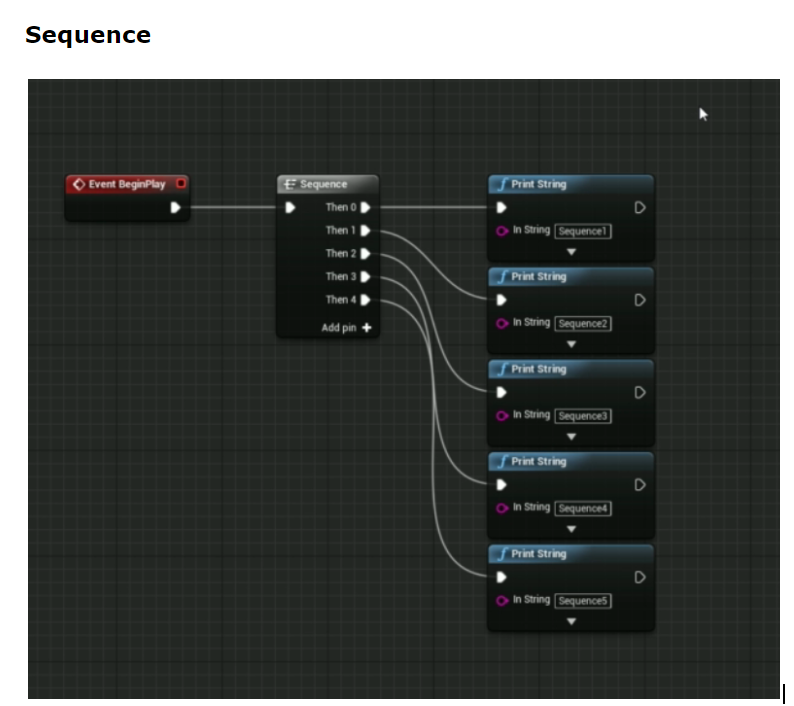

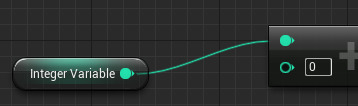
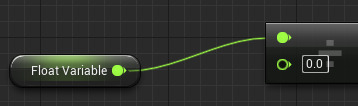
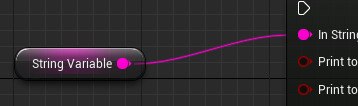










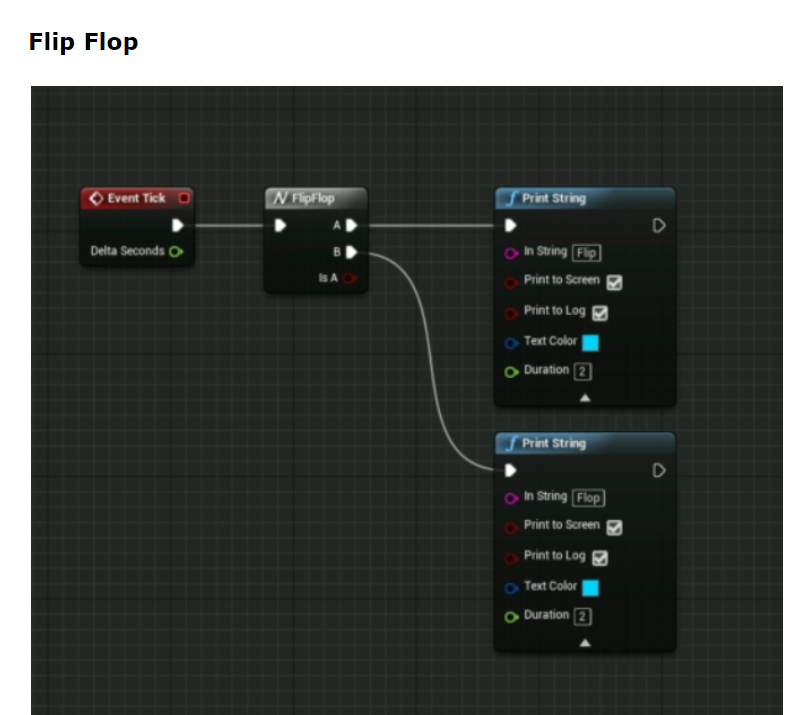


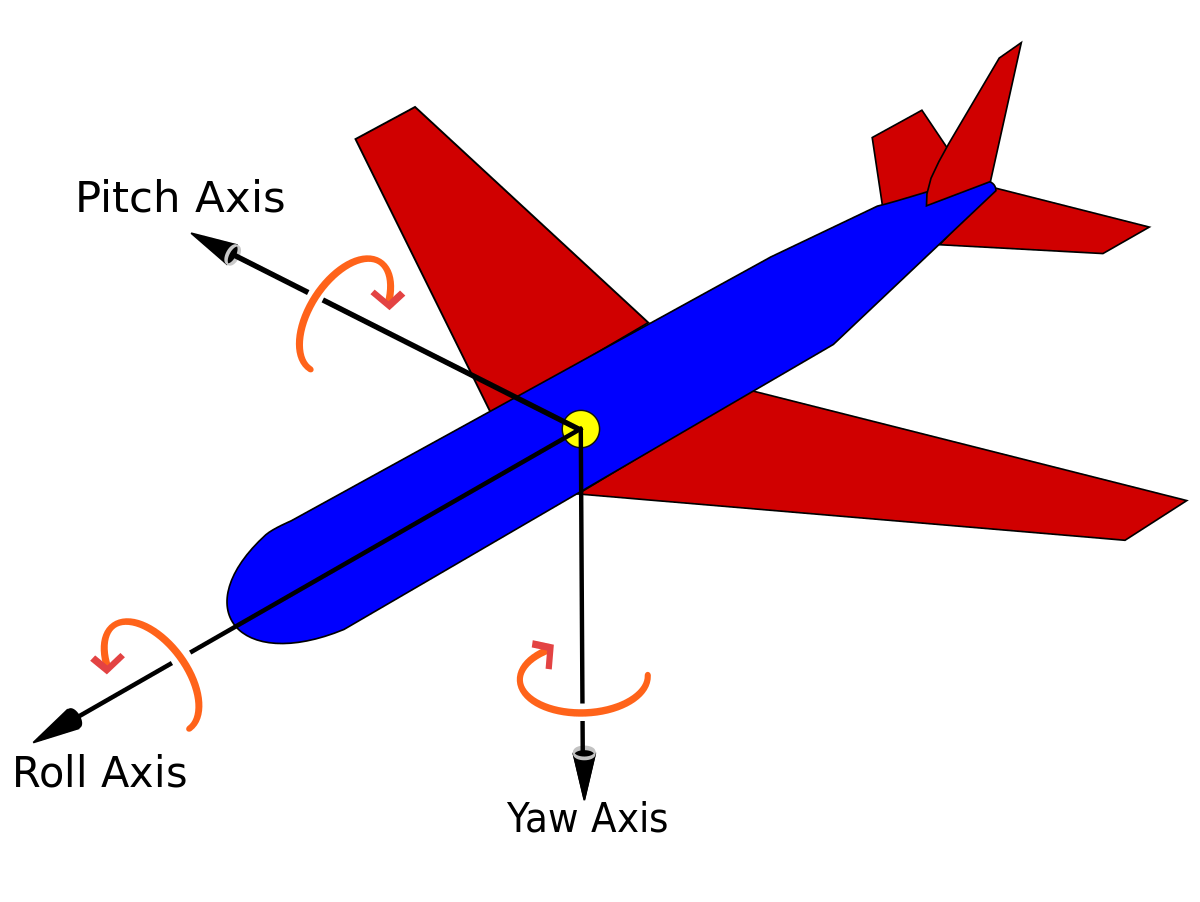
Comments
Post a Comment